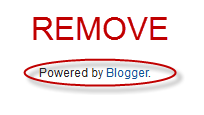
Here we will see about a simple trick on how to remove “powered by Blogger” attribution from your Blogger blog. People who are using Blogger platform will have this powered by Blogger attribution below their blog. It comes by default in every template and it is an official representation for Blogger. Removing powered by Blogger attribution is simple. Just follow this step by step tutorial on how to remove powered by Blogger attribution using new HTML editor.
How to remove powered by Blogger attribution
- Go to Blogger.com and login to your Blogger profile
- Select your blog that you wish to remove this attribute
- Now go to template and click edit HTML
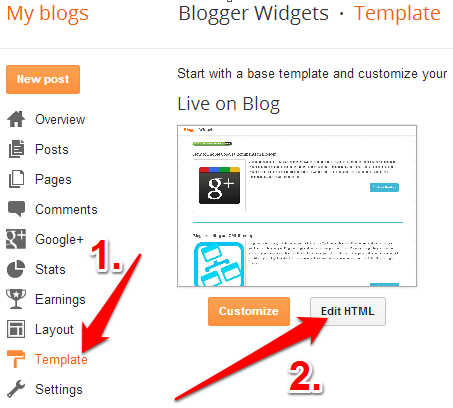
- Here drop-down “jump to widget” option and from that list select Attribution1 as highlighted below
- Now in the editor press ctrl + F and find for this line <b:widget id=’Attribution1′ locked=’true’ title=” type=’Attribution’>
- Now replace the locked=’true’ in to locked=’false’ as you can see highlighted below
- Once done click save template
- Now go to layout option and at the below you can see attribution gadget, click edit.
- In that popup window click remove and you are done

Now go and view your site where you won’t see the “powered by Blogger” attribution.
Your copyright text is also removed along with powered by Blogger attribution. To add copyright text just click add a gadget in layout settings select HTML/JavaScript, add your copyright text and drag and drop it below. Removing this powered by Blogger attribution adds uniqueness to your blog and it shows your professionalism. Hope this helped you on how to remove powered by Blogger attribution using new HTML editor
Here we will see about a simple trick on how to remove “powered by Blogger” attribution from your Blogger blog. People who are using Blogger platform will have this powered by Blogger
attribution below their blog. It comes by default in every template and
it is an official representation for Blogger. Removing powered by
Blogger attribution is simple. Just follow this step by step tutorial on
how to remove powered by Blogger attribution using new HTML editor.
Your copyright text is also removed along with powered by Blogger attribution. To add copyright text just click add a gadget in layout settings select HTML/JavaScript, add your copyright text and drag and drop it below. Removing this powered by Blogger attribution adds uniqueness to your blog and it shows your professionalism. Hope this helped you on how to remove powered by Blogger attribution using new HTML editor.
- See more at: http://blogtimenow.com/blogging/remove-powered-by-blogger-attribution/#sthash.vDnTRmS7.dpuf
How to remove powered by Blogger attribution
- Go to Blogger.com and login to your Blogger profile
- Select your blog that you wish to remove this attribute
- Now go to template and click edit HTML
- Here drop-down “jump to widget” option and from that list select Attribution1 as highlighted below
- Now in the editor press ctrl + F and find for this line <b:widget id=’Attribution1′ locked=’true’ title=” type=’Attribution’>
- Now replace the locked=’true’ in to locked=’false’ as you can see highlighted below
- Once done click save template
- Now go to layout option and at the below you can see attribution gadget, click edit.
- In that popup window click remove and you are done
Your copyright text is also removed along with powered by Blogger attribution. To add copyright text just click add a gadget in layout settings select HTML/JavaScript, add your copyright text and drag and drop it below. Removing this powered by Blogger attribution adds uniqueness to your blog and it shows your professionalism. Hope this helped you on how to remove powered by Blogger attribution using new HTML editor.
- See more at: http://blogtimenow.com/blogging/remove-powered-by-blogger-attribution/#sthash.vDnTRmS7.dpuf











Your business requires all systems to function, all the time Orlando it consulting. From the secretary's PC responsible for setting up the next meeting, to your SQL servers providing critical patient data to Doctors, before, during, and after surgery. We've tackled all facets of network and systems design, and have the track record to provide you our award winning services, and responses in minutes, not hours or days.just go to visit http://www.decnets.com
ReplyDeleteThanks for sharing this.
ReplyDeletePicreel