How to Fix ‘Unspecified Error’ When Launching Google Chrome
Now, this one is a strange issue. I haven’t figured out what causes this error and when it started to appear. I have been using Chrome from the beginning and all of a sudden it just started to pop up the below message when I click on the Chrome shortcut icon in taskbar. The application simply wouldn’t launch from there!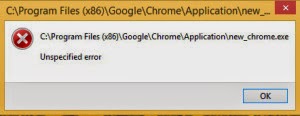
So how do we fix it ???
I did a random check on the possible folders and in registry and see if anything is wrong there, but nothing much popped up. But one thing I did notice is that the exe name of the application has changed from chrome.exe to new_chrome.exe which is quite strange. I checked the properties of the taskbar shortcut and the target path is indeed pointing to the same folder. I got the above error when I try to launch from the taskbar shortcut, however I was still able to launch the application if I go to the physical location “C:\Program Files (x86)\Google\Chrome\Application\” and launch the new_chrome.exe.
I checked in registry and searched for both chrome.exe and new_chrome.exe, and found that there are almost identical registry entries and keys for both the file names.
So here’s what I did/tried. I’m not sure if this fix works for those who still have the exe name shown as chrome.exe itself instead of new_chrome.exe
1. Browse to the location “C:\Program Files (x86)\Google\Chrome\Application\” and rename the file new_chrome.exe to simply chrome.exe
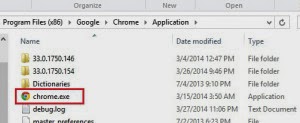
2. Right-click the Chrome shortcut in the taskbar and open Properties. Go to the Shortcut tab. In the Target field, skip to the end of the file path and change the file name from new_chrome.exe to chrome.exe. Click OK and close.

Now, click on the taskbar shortcut. Chrome should launch as usual which it did for me.
The Chrome icon returned too to the original one!











Yes i agree. I am a firefox user myself. In Google Chrome, i have seen some sites load a bit faster but others dont or dont load correctly. I guess we will have to wait and see....Free Whatsapp Spy Software
ReplyDelete