In this post I'm going to tell you how to clean up Gmail Inbox easily. Gmail has a nice system to select all the mails of inbox and clean them just by one click! To do this you've sign in your Gmail account as standard view. Basic HTML view doesn't have that facility.
- Go to your Gmail Inbox. (Standard View)
- Just below the search box you will see a selection option. (See the image below)
- Hit on Select. Now only 50 emails will be selected from the current page.
- Now you will see a message (See image) All 50 conversations on this page are selected
- Just after it - Select all 200 conversations in Inbox
- Hit on the Select all to select all mails of your inbox.
- Hit on the Delete button to delete all mails. You're done :)
Hopefully this will help you. Don't forget to comment . . . :)
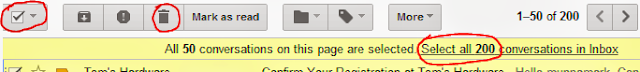












0 comments:
Post a Comment